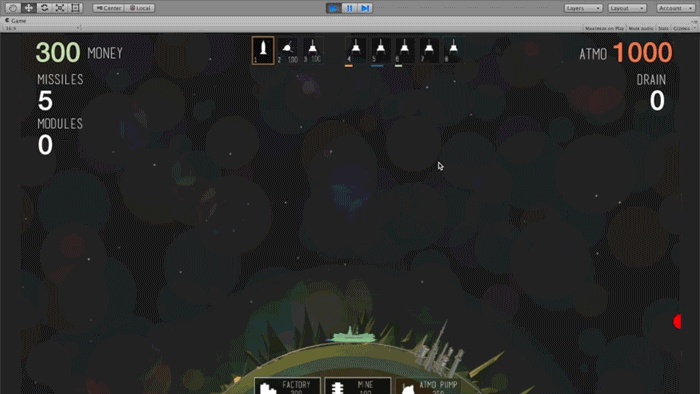Developing a Game: Experimenting with UI and Designing a Unique Research Tree
In 2013 my friend and I decided to make a video game. I had zero experience with programming or 3D modeling, and my friend had no experience either. For those of us who needed a little extra help with math, that adds up to a grand total of zero experience between us both. That meant starting at square one for every step of the process.
FYI: The game is still very much a work in progress. We're changing things every day so stay tuned for updates!
Our game, tentatively titled Same Sky, is a real time strategy planetary defense game with role playing elements. The goal is simple: defend the planet's atmosphere from attacking aliens by launching upgradable missiles, controlling and modding asteroids, and placing defense satellites.
Early test of lighting and color on our mountains.
The player controls a retro-futuristic monorail that travels around the entire planet. You can shoot missiles, asteroid add-ons, and defense satellites from the monorail, as well as place buildings.
When an attacking alien is destroyed, its debris is "collected" by the atmosphere, giving the player money to research upgrades and place buildings like missile factories and atmosphere restoration pumps.
Designing the UI
A large part of my recent efforts toward this project have been focused on designing the UI.
My first idea involved experimenting with large, simple typography for displaying resource information.
I wanted to make it clear when money and other resources like asteroid add-on modules are added. I did this by showing the money tick up for each piece of debris salvaged, and coding in a flash of color when a module is gained.
For the more detailed UI elements, I've been experimenting with simple icon representations of game objects, and an info box overlay that appears with more information when moused over a button.
At this point I'm really looking forward to testing the UI out and seeing how people respond to it!
Designing a Research Tree and Lab
Research lab lighting test #1.
Research lab lighting test #2.
Rough draft of our Venn diagram research tree.
From the start, replayability has been a huge focus for us. We predict a typical play through will last about 30 to 40 minutes (similar to roguelike games with permanent death), so making an experience that can be played differently every time is important. We wanted to design a unique research tree that clearly visualizes upgrades and enables the player to plan out strategies and try out different styles of play.
After some sketching and trial and error, we decided to pursue and test a Venn diagram-style research tree split up into three sections of upgrades: Monorail and missiles (red), salvage and buildings (yellow), and defense satellites (blue).
At the start of the game, players have access to one top-level upgrade in each color. When one of those first-tier upgrades is researched, additional upgrades that are connected by lines are unlocked. Where the diagram's colored sections overlap, for example red and blue (monorail and satellites), players can research more advanced perks that correlate to both overlapping styles of play.
Our Venn diagram-style research tree being built in-game.
The research tree is physically located in an underground research lab, and will be rendered as a futuristic, slowly rotating hologram projection.